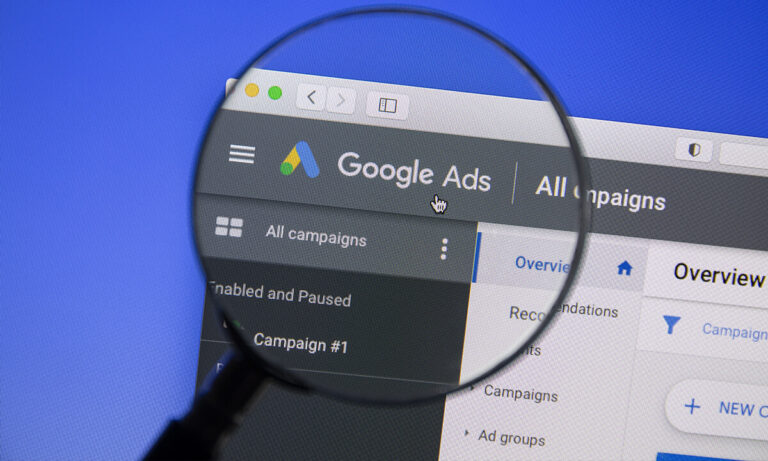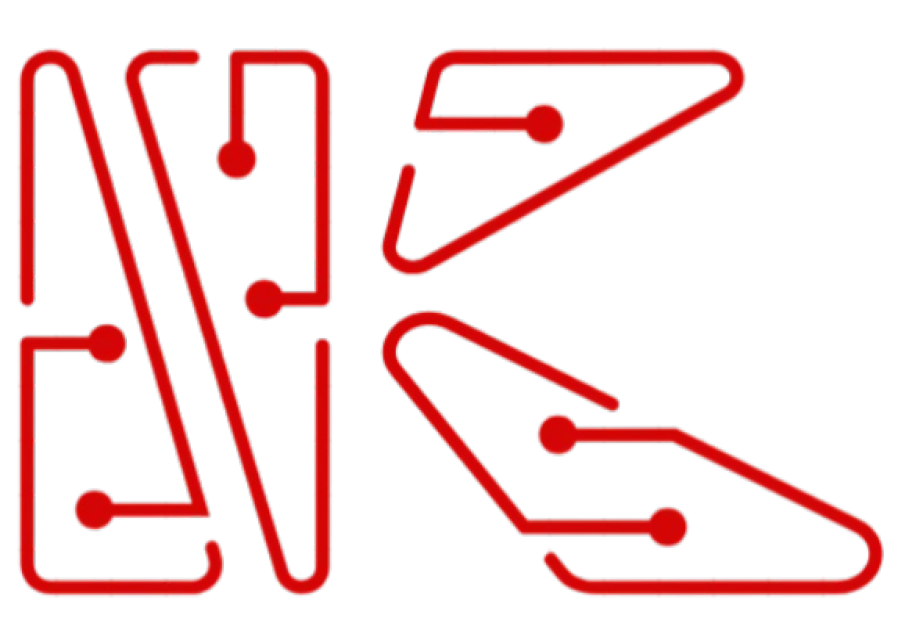Running a successful Google Ads campaign is more than just setting it up and hoping for the best. To get the most out of your budget and achieve your business goals, you need to consistently monitor the right metrics. These metrics give you insight into your campaign’s performance and help you make data-driven adjustments to improve results. Let’s dive into the top 10 Google Ads metrics you should be watching:
1. Click-Through Rate (CTR)
CTR measures how often people who see your ad actually click on it. It’s calculated by dividing the number of clicks your ad receives by the number of impressions. A high CTR indicates that your ad is relevant and engaging to the audience. Monitoring this metric helps you understand how compelling your ad copy and creatives are.
2. Cost Per Click (CPC)
CPC refers to the amount you pay for each click on your ad. Google Ads operates on a bidding system, and CPC is a vital metric to track because it directly impacts your campaign costs. If your CPC is too high, it may drain your budget quickly, making it important to optimize your bids for better returns.
3. Conversion Rate
The conversion rate is the percentage of people who clicked on your ad and completed a desired action, such as filling out a form, purchasing a product, or signing up for a newsletter. A high conversion rate means that your landing page is effectively persuading visitors to take action. Always keep an eye on this to ensure your campaigns are driving valuable leads or sales.
4. Cost Per Conversion (CPA)
Cost per conversion (also known as Cost per Acquisition or CPA) is the amount of money spent to acquire a customer or lead. CPA is a critical metric that tells you how efficiently your ads are driving conversions. If your CPA is too high, you may need to adjust your targeting, ad copy, or landing page to increase conversions without overspending.
5. Quality Score
Quality Score is Google’s way of determining how relevant and useful your ad and landing page are to the people who see it. It is based on your CTR, ad relevance, and the landing page experience. A higher Quality Score leads to lower CPCs and better ad positioning. Focusing on improving your Quality Score can significantly boost the performance of your campaigns.
6. Impression Share
Impression share is the percentage of impressions your ad received compared to the total number of impressions it was eligible for. A low impression share might indicate that your ads are not showing as often as they could, possibly due to limited budget or poor ad rank. Maximizing impression share can help ensure that your ads are seen by more potential customers.
7. Return on Ad Spend (ROAS)
ROAS measures the revenue generated for every dollar spent on Google Ads. It’s a key metric for evaluating the effectiveness of your ad spend. A ROAS greater than 1 indicates that you’re making more money than you’re spending. Tracking ROAS helps you allocate your budget to the most profitable campaigns.
8. Average Position
Average position shows where your ads appear on the search engine results page (SERP). If your average position is low, your ads may be falling to lower spots, reducing visibility. While Google no longer shows the average position explicitly, understanding your ad ranking and adjusting bids to maintain prominent positions is still crucial for driving traffic.
9. Bounce Rate
The bounce rate tells you the percentage of users who clicked on your ad but left your website without interacting further. A high bounce rate indicates that your landing page may not be relevant to the ad or that users aren’t finding what they expect. Reducing your bounce rate is important for keeping visitors engaged and increasing conversion chances.
10. Impressions
Impressions refer to how many times your ad has been shown on search results or across the Google Display Network. While impressions alone don’t indicate success, they provide a sense of your ad’s reach. If your impressions are low, it may mean that your targeting settings or bid strategy need adjustments.